Folded Form Splitter
Folded Form Splitter Overview
Features
- Define which images to split based on page number, size or resolution or a combination of any of these criteria. Any images that do not correspond to these criteria are left untouched.
- The Rotate tab is specific to Express. Sometimes you want to tag images in Express that should not be split. Simply rotate the images that you don’t want to split 90 degrees. After rotation the dimensions do not match the split criteria anymore, and the Folded Form Splitter will leave these images untouched. The rotate tab allows the images to be rotated back to normal during export.
- Select the desired export connector after splitting and configure it through the setup button. You can select the Folded Form Splitter again in case you have another form type with a different number of pages that you also want to split.
Benefits
Folded forms typically consist of 4, 6 or even more pages. When you unfold such form, you get a long document with a length equal to several letter sized or A4-sized pages. The sequence of the pages on the form is often awkward, but with the Folded Forms Splitter, these type of forms will be automatically processed and exported gracefully.
Technical Details
Inputs
Scan documents with Express.
Outputs
Documents holding folded forms are split and ordered automatically and sent to a system of choice.
Geographic Availability
Additional Information
Most of our products work in demo mode when they are not activated. In demo mode, a demo seal will be stamped in all exported images.
If you want to use the product in full production mode without these demo stamps, you can request a trial license.