Email Export Connector
Email Export Connector Overview
Features
- Scan a batch of documents and distribute them electronically through email.
- Use index fields to specify the email recipient(s), subject, attachment’s file name and to define the body text.
Benefits
- Email scanned documents internally and trigger a business process.
- In Mail Rooms, scan incoming mail with Express, Capture or TotalAgility. Each mail item is associated with an email address from a pick list, through database look-up or data extraction.
After scanning and exporting the mail, emails with PDF attachments are automatically delivered to specified recipients. You can specify one or more cc email addresses for archiving all incoming mail in an “archive” mailbox.
- Some systems can accept documents by sending them to a special email address and automatically tag them with words in the subject line.
Technical Details
Inputs
Scan or import documents with Express / Capture / TotalAgility.
Outputs
Export emails via SMTP to the specified recipient(s). SSL is supported.
Geographic Availability
Additional Information
Most of our products work in demo mode when they are not activated. In demo mode, a demo seal will be stamped in all exported images.
If you want to use the product in full production mode without these demo stamps, you can request a trial license.