Digital Imprinter
Digital Imprinter Overview
Features
- Electronically imprint the batch number and document number on each scanned document image as a reference the original paper in case of legal dispute electronically.
- In combination with the CaptureBites™ MetaTool, you can generate a unique Bates number sequence and imprint it in a location of choice.
- Imprint watermarks to mark scanned documents as confidential, mark them as a copy or superimpose your company’s logo. Transparent watermarks are supported when scanning in color.
- Use bar code fonts to imprint an index value, so you don’t need to re-index when an already scanned document needs to be scanned again. This is often required when an approval signature is required from both customer (first scan) and company (second scan).
- The bar code can also serve as a separator.
- Create edges in a color of choice on top or bottom, so the digital imprint does not interfere with the content of your documents.
- Position logos, index fields, time stamps etc. precisely through configurable margins.
Benefits
With the Digital Imprinter you can imprint your scanned documents electronically with any index field value or fixed text in a font of choice. You can also overlay logos or embed transparent watermarks.
Technical Details
Inputs
Scan documents with Express.
Outputs
Digitally imprint your configured value or image on the scanned document.
Geographic Availability
Additional Information
Most of our products work in demo mode when they are not activated. In demo mode, a demo seal will be stamped in all exported images.
If you want to use the product in full production mode without these demo stamps, you can request a trial license.