Macro
Macro Overview
Features
- You can copy and delete files and folders using fixed values, system values or index values from the Setup menu to define your Source file and Target file or folder.
- With the Execute command rule you can run any windows command, robocopy command, powershell command, a complete script as a batch command file (.BAT files) or a windows program before or after export of the batch or before or after export of each individual document.
You simply specify the command, the executable or .bat file in the Command field. Optionally, you can add some parameters (also known as command line parameters) and define the working folder.
- Compress the whole batch after export as a single zip file. Since windows 7, PowerShell is included with windows and you can use it to compress your exported batch as a zip file at the end of the export process with a single command. PowerShell is a much more powerful command-line shell than the traditional Windows Command Prompt and you don’t need to install anything, it comes with Windows.
Benefits
You can run a series of programmatic steps before and after export by just configuring macro rules. No coding required.
Technical Details
Inputs
Scan documents with Express.
Outputs
Run your configured commands before and/or after export.
Geographic Availability
Additional Information
Most of our products work in demo mode when they are not activated. In demo mode, a demo seal will be stamped in all exported images.
If you want to use the product in full production mode without these demo stamps, you can request a trial license.